Cele:
- Skonfiguruj RIP version 2 na wszystkich routerach. Upewnij się, że możesz pingować interfejsy Loopback0 z wszystkich routerów.
- Włącz uwierzytelnianie RIP pomiędzy R1 a R2. Hasło powinno być przesyłane w formie niezaszyfrowanej (plaintext).
- Włącz uwierzytelnianie RIP pomiędzy R2 a R3. Hasło powinno być przesyłane w formie zaszyfrowanej (MD5).
Adresy IP routerów:
R1
| Interfejs | IP |
|---|---|
| FastEthernet 0/0 | 172.16.12.1/24 |
| Loopback 0 | 1.1.1.1/24 |
R2
| Interfejs | IP |
|---|---|
| FastEthernet 0/0 | 172.16.12.2/24 |
| FastEthernet 1/0 | 172.16.23.2/24 |
| Loopback 0 | 2.2.2.2/24 |
R3
| Interfejs | IP |
|---|---|
| FastEthernet 0/0 | 172.16.23.3/24 |
| Loopback 0 | 3.3.3.3/24 |
Schemat sieci:
Router: 3640
IOS: c3640-jk9o3s-mz.124-16a.bin
Rozwiązanie
Skonfiguruj RIP version 2 na wszystkich routerach. Upewnij się, że możesz pingować interfejsy Loopback0 z wszystkich routerów.
Włączymy obsługę RIPv2 na wszystkich routerach oraz rozgłosimy podłączone podsieci:
R1(config)#router rip R1(config-router)#version 2 R1(config-router)#no auto-summary R1(config-router)#network 1.0.0.0 R1(config-router)#network 172.16.12.0
R2(config)#router rip R2(config-router)#version 2 R2(config-router)#no auto-summary R2(config-router)#network 2.0.0.0 R2(config-router)#network 172.16.12.0 R2(config-router)#network 172.16.23.0
R3(config)#router rip R3(config-router)#version 2 R3(config-router)#no auto-summary R3(config-router)#network 3.0.0.0 R3(config-router)#network 172.16.23.0
Sprawdzimy tablice routingu dla R1
R1#show ip route | beg Gatew
Gateway of last resort is not set
1.0.0.0/24 is subnetted, 1 subnets
C 1.1.1.0 is directly connected, Loopback0
2.0.0.0/24 is subnetted, 1 subnets
R 2.2.2.0 [120/1] via 172.16.12.2, 00:00:08, FastEthernet0/0
3.0.0.0/24 is subnetted, 1 subnets
R 3.3.3.0 [120/2] via 172.16.12.2, 00:00:08, FastEthernet0/0
172.16.0.0/24 is subnetted, 2 subnets
R 172.16.23.0 [120/1] via 172.16.12.2, 00:00:08, FastEthernet0/0
C 172.16.12.0 is directly connected, FastEthernet0/0
Upewnijmy się że mamy łączność pingując interfejsy Loopback 0 routera R2 oraz R3:
R1#ping 2.2.2.2 source loopback 0 Type escape sequence to abort. Sending 5, 100-byte ICMP Echos to 2.2.2.2, timeout is 2 seconds: Packet sent with a source address of 1.1.1.1 !!!!! Success rate is 100 percent (5/5), round-trip min/avg/max = 12/16/20 ms R1#ping 3.3.3.3 source loopback 0 Type escape sequence to abort. Sending 5, 100-byte ICMP Echos to 3.3.3.3, timeout is 2 seconds: Packet sent with a source address of 1.1.1.1 !!!!! Success rate is 100 percent (5/5), round-trip min/avg/max = 32/39/44 ms
Włącz uwierzytelnianie RIP pomiędzy R1 a R2. Hasło powinno być przesyłane w formie niezaszyfrowanej (plaintext)
Pierwszym krokiem jest będzie utworzenie key chain, w którym przechowywać będziemy nasz klucz z hasłem „haslo”. Na routerach R1 i R2 wpisujemy:
R1(config)#key chain RIP_AUTH R1(config-keychain)#key 1 R1(config-keychain-key)#key-string haslo
R2(config)#key chain RIP_AUTH R2(config-keychain)#key 1 R2(config-keychain-key)#key-string haslo
Uwierzytelnianie aktywujemy bezpośrednio w trybie konfiguracji interfejsu:
R1(config)#int f0/0 R1(config-if)#ip rip authentication key-chain RIP_AUTH
R2(config)#int f0/0 R2(config-if)#ip rip authentication key-chain RIP_AUTH
Włączmy teraz tryb debug dla RIP na routerze R1:
R1#debug ip rip RIP protocol debugging is on R1# *Mar 1 00:42:24.851: RIP: received packet with text authentication haslo *Mar 1 00:42:24.851: RIP: received v2 update from 172.16.12.2 on FastEthernet0/0 *Mar 1 00:42:24.855: 2.2.2.0/24 via 0.0.0.0 in 1 hops *Mar 1 00:42:24.855: 3.3.3.0/24 via 0.0.0.0 in 2 hops *Mar 1 00:42:24.855: 172.16.23.0/24 via 0.0.0.0 in 1 hops
Uwierzytelnianie RIP jest aktywne oraz, jak widać powyżej, hasło jest przesyłane w formie niezaszyfrowanej (RIP: received packet with text authentication haslo)
Włącz uwierzytelnianie RIP pomiędzy R2 a R3. Hasło powinno być przesyłane w formie zaszyfrowanej (MD5).
Podobnie jak poprzednio utworzymy key chain, w którym przechowywać będziemy klucz z hasłem „tajnehasło”:
R2(config)#key chain RIP_AUTH_MD5 R2(config-keychain)#key 1 R2(config-keychain-key)#key-string tajnehaslo
R3(config)#key chain RIP_AUTH_MD5 R3(config-keychain)#key 1 R3(config-keychain-key)#key-string tajnehaslo
Następnie włączamy uwierzytelnianie RIP na interfejsie. Dodatkowo ustawiamy tryb md5, dzięki czemu hasło będzie przekazywane między routerami w formie zaszyfrowanej:
R2(config)#int f1/0 R2(config-if)#ip rip authentication key-chain RIP_AUTH_MD5 R2(config-if)#ip rip authentication mode md5
R3(config)#int f0/0 R3(config-if)#ip rip authentication key-chain RIP_AUTH_MD5 R3(config-if)#ip rip authentication mode md5
Zobaczmy czy wszystko działa włączając tryb debug na R3:
R3#debug ip rip RIP protocol debugging is on R3# *Mar 1 01:04:37.115: RIP: received packet with MD5 authentication *Mar 1 01:04:37.119: RIP: received v2 update from 172.16.23.2 on FastEthernet0/0 *Mar 1 01:04:37.119: 1.1.1.0/24 via 0.0.0.0 in 2 hops *Mar 1 01:04:37.119: 2.2.2.0/24 via 0.0.0.0 in 1 hops *Mar 1 01:04:37.119: 172.16.12.0/24 via 0.0.0.0 in 1 hops
Router otrzymał zaszyfrowany klucz od R2: RIP: received packet with MD5 authentication.

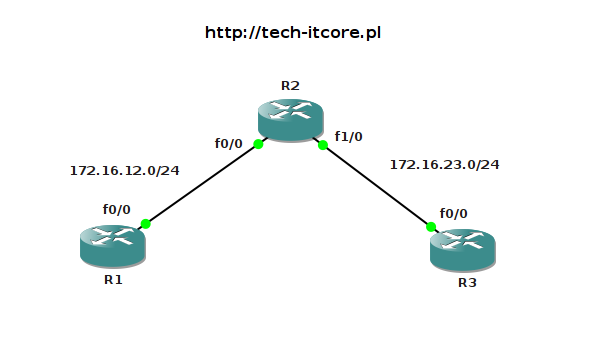
0 Komentarze.