Cele:
- Skonfiguruj OSPF na routerach R1, R2 i R5. Rozgłoś ich interfejsy Loopback oraz sieci 172.16.12.0/24 i 10.10.15.0/24.
- Skonfiguruj RIPv2 na R2, R3 i R4 oraz rozgłoś interfejsy Loopback routerów R3 i R4. Router R2 powinien być bramą domyślną dla R3 i R4.
- Router R2: rozgłoś trasy RIP w OSPF (redystrybucja).
- Obszar 12 – skonfiguruj go jako stub area.
- Obszar 12 – skonfiguruj go jako totally stubby area.
Adresy IP routerów:
R1
| Interfejs | IP |
|---|---|
| FastEthernet 0/0 | 172.16.12.1/24 |
| FastEthernet 1/0 | 10.10.15.1/24 |
| Loopback 0 | 1.1.1.1/24 |
R2
| Interfejs | IP |
|---|---|
| FastEthernet 0/0 | 172.16.12.2/24 |
| FastEthernet 1/0 | 10.10.23.2/24 |
| FastEthernet 2/0 | 10.10.24.2/24 |
| Loopback 0 | 2.2.2.2/24 |
R3
| Interfejs | IP |
|---|---|
| FastEthernet 0/0 | 10.10.23.3/24 | Loopback 0 | 3.3.0.3/24 | Loopback 1 | 3.3.1.3/24 | Loopback 2 | 3.3.2.3/24 | Loopback 3 | 3.3.3.3/24 |
R4
| Interfejs | IP |
|---|---|
| FastEthernet 0/0 | 10.10.24.4/24 | Loopback 0 | 4.4.4.4/24 | Loopback 1 | 44.44.44.44/24 |
R5
| Interfejs | IP |
|---|---|
| FastEthernet 1/0 | 10.10.15.5/24 |
Schemat sieci:
Router: 3640
IOS: c3640-jk9o3s-mz.124-16a.bin
Rozwiązanie
Skonfiguruj OSPF na routerach R1, R2 i R5. Rozgłoś ich interfejsy Loopback oraz sieci 172.16.12.0/24 i 10.10.15.0/24.
Zaczynamy od uruchomienia procesu OSPF na routerach R1, R2 i R5 oraz rozgłoszeniu podsieci.
R1(config)#router ospf 1 R1(config-router)#network 172.16.12.0 0.0.0.255 area 0 R1(config-router)#network 1.1.1.0 0.0.0.255 area 12 R1(config-router)#network 10.10.15.0 0.0.0.255 area 12
R2(config)#router ospf 1 R2(config-router)#network 172.16.12.0 0.0.0.255 area 0 R2(config-router)#network 2.2.2.0 0.0.0.255 area 0
R5(config)#router ospf 1 R5(config-router)#network 10.10.15.0 0.0.0.255 area 12
Po chwili relacja sąsiedztwa pomiędzy routerami zostaje ustanowiona:
R1#show ip ospf neighbor Neighbor ID Pri State Dead Time Address Interface 2.2.2.2 1 FULL/DR 00:00:31 172.16.12.2 FastEthernet0/0 10.10.15.5 1 FULL/DR 00:00:34 10.10.15.5 FastEthernet1/0
Mamy też pełną łączność:
R5#ping 2.2.2.2 Type escape sequence to abort. Sending 5, 100-byte ICMP Echos to 2.2.2.2, timeout is 2 seconds: !!!!! Success rate is 100 percent (5/5), round-trip min/avg/max = 16/27/40 ms
Zmienimy jeszcze typ interfejsów Loopback na point-to-point, przez co będziemy widzieć poprawne maski podsieci w tablicach routingu:
R1(config)#interface l0 R1(config-if)#ip ospf network point-to-point
R2(config)#interface l0 R2(config-if)#ip ospf network point-to-point
R1 łączy 2 różne obszary, więc jest to tzw. Area Border Router. Dlatego w tablicy routingu R2 sieci z obszaru 12 zaznaczone są jako OSPF inter area (IA):
R2#show ip route ospf
1.0.0.0/24 is subnetted, 1 subnets
O IA 1.1.1.0 [110/2] via 172.16.12.1, 00:02:37, FastEthernet0/0
10.0.0.0/24 is subnetted, 3 subnets
O IA 10.10.15.0 [110/2] via 172.16.12.1, 00:02:37, FastEthernet0/0
Analogicznie dla R5:
R5#show ip route ospf
1.0.0.0/24 is subnetted, 1 subnets
O 1.1.1.0 [110/2] via 10.10.15.1, 00:03:36, FastEthernet1/0
2.0.0.0/24 is subnetted, 1 subnets
O IA 2.2.2.0 [110/3] via 10.10.15.1, 00:03:36, FastEthernet1/0
172.16.0.0/24 is subnetted, 1 subnets
O IA 172.16.12.0 [110/2] via 10.10.15.1, 00:03:36, FastEthernet1/0
Skonfiguruj RIPv2 na R2, R3 i R4 oraz rozgłoś interfejsy Loopback routerów R3 i R4. Router R2 powinien być bramą domyślną dla R3 i R4.
Uruchamiamy RIP na routerach R2, R3 i R4.
R2(config)#router rip R2(config-router)#version 2 R2(config-router)#no auto-summary R2(config-router)#network 10.10.23.0 R2(config-router)#network 10.10.24.0
Na R3 i R4 rozgłosimy wszystkie podsieci w RIP korzystając z polecenia network 0.0.0.0
R3(config)#router rip R3(config-router)#version 2 R3(config-router)#no auto-summary R3(config-router)#network 0.0.0.0
R4(config)#router rip R4(config-router)#version 2 R4(config-router)#no auto-summary R4(config-router)#network 0.0.0.0
Po chwili zobaczymy nowe sieci w tablicy routingu:
R2#show ip route rip
3.0.0.0/24 is subnetted, 4 subnets
R 3.3.0.0 [120/1] via 10.10.23.3, 00:00:22, FastEthernet1/0
R 3.3.1.0 [120/1] via 10.10.23.3, 00:00:22, FastEthernet1/0
R 3.3.2.0 [120/1] via 10.10.23.3, 00:00:22, FastEthernet1/0
R 3.3.3.0 [120/1] via 10.10.23.3, 00:00:22, FastEthernet1/0
4.0.0.0/24 is subnetted, 1 subnets
R 4.4.4.0 [120/1] via 10.10.24.4, 00:00:01, FastEthernet2/0
44.0.0.0/24 is subnetted, 1 subnets
R 44.44.44.0 [120/1] via 10.10.24.4, 00:00:01, FastEthernet2/0
Spróbujemy jeszcze polecenia ping z R4 do R3 (interfejsy Loopback):
R4#ping 3.3.3.3 source l0 Type escape sequence to abort. Sending 5, 100-byte ICMP Echos to 3.3.3.3, timeout is 2 seconds: Packet sent with a source address of 4.4.4.4 !!!!! Success rate is 100 percent (5/5), round-trip min/avg/max = 24/36/44 ms
Wygląda na to, że mamy pełną łączność. Dodatkowo R2 ma być bramą domyślną dla pozostałych dwóch routerów. W trybie konfiguracji RIP wpisujemy:
R2(config)#router rip R2(config-router)#default-information originate
W tablicach routingu od R3 i R4 pojawił się nowy wpis R* 0.0.0.0/0 [120/1]:
R3#show ip route rip
4.0.0.0/24 is subnetted, 1 subnets
R 4.4.4.0 [120/2] via 10.10.23.2, 00:00:02, FastEthernet0/0
10.0.0.0/24 is subnetted, 2 subnets
R 10.10.24.0 [120/1] via 10.10.23.2, 00:00:02, FastEthernet0/0
44.0.0.0/24 is subnetted, 1 subnets
R 44.44.44.0 [120/2] via 10.10.23.2, 00:00:02, FastEthernet0/0
R* 0.0.0.0/0 [120/1] via 10.10.23.2, 00:00:02, FastEthernet0/0
R4#show ip route rip
3.0.0.0/24 is subnetted, 4 subnets
R 3.3.0.0 [120/2] via 10.10.24.2, 00:00:02, FastEthernet0/0
R 3.3.1.0 [120/2] via 10.10.24.2, 00:00:02, FastEthernet0/0
R 3.3.2.0 [120/2] via 10.10.24.2, 00:00:02, FastEthernet0/0
R 3.3.3.0 [120/2] via 10.10.24.2, 00:00:02, FastEthernet0/0
10.0.0.0/24 is subnetted, 2 subnets
R 10.10.23.0 [120/1] via 10.10.24.2, 00:00:02, FastEthernet0/0
R* 0.0.0.0/0 [120/1] via 10.10.24.2, 00:00:02, FastEthernet0/0
Zadanie wykonane.
Router R2: rozgłoś trasy RIP w OSPF (redystrybucja).
W podanym schemacie sieci router R2 pełni rolę ASBR (Autonomous system boundary router). Jest to router który łączy ze sobą kilka protokołów routingu oraz wymienia informacji na temat routingu pomiędzy tymi protokołami. W naszym przypadku R2 łączy OSPF z protokołem RIP. Celem ASBR jest redystrybucja tras z zewnętrznych protokołów routingu do „wnętrza” OSPF.
Naszym zadaniem jest właśnie redystrybucja tras RIP do OSPF. W ten sposób wszystkie trasy, których R2 nauczył się przez protokół RIP, zostaną rozgłoszone do OSPF. W trybie konfiguracji OSPF wpisujemy:
R2(config)#router ospf 1 R2(config-router)#redistribute rip subnets
Teraz w tablicy routingu routerów R1 i R2 zobaczymy kilka nowych tras oznaczonych jako E2 (OSPF external type 2):
R1#show ip route ospf
2.0.0.0/24 is subnetted, 1 subnets
O 2.2.2.0 [110/2] via 172.16.12.2, 00:08:51, FastEthernet0/0
3.0.0.0/24 is subnetted, 4 subnets
O E2 3.3.0.0 [110/20] via 172.16.12.2, 00:00:20, FastEthernet0/0
O E2 3.3.1.0 [110/20] via 172.16.12.2, 00:00:20, FastEthernet0/0
O E2 3.3.2.0 [110/20] via 172.16.12.2, 00:00:20, FastEthernet0/0
O E2 3.3.3.0 [110/20] via 172.16.12.2, 00:00:20, FastEthernet0/0
4.0.0.0/24 is subnetted, 1 subnets
O E2 4.4.4.0 [110/20] via 172.16.12.2, 00:00:20, FastEthernet0/0
10.0.0.0/24 is subnetted, 3 subnets
O E2 10.10.23.0 [110/20] via 172.16.12.2, 00:00:20, FastEthernet0/0
O E2 10.10.24.0 [110/20] via 172.16.12.2, 00:00:20, FastEthernet0/0
44.0.0.0/24 is subnetted, 1 subnets
O E2 44.44.44.0 [110/20] via 172.16.12.2, 00:00:20, FastEthernet0/0
Sprawdzimy teraz połączenie z R5 do routerów R3 i R4, pingując ich interfejsy Loopback:
R5#ping 44.44.44.44 Type escape sequence to abort. Sending 5, 100-byte ICMP Echos to 44.44.44.44, timeout is 2 seconds: !!!!! Success rate is 100 percent (5/5), round-trip min/avg/max = 40/48/72 ms R5#ping 3.3.2.3 Type escape sequence to abort. Sending 5, 100-byte ICMP Echos to 3.3.2.3, timeout is 2 seconds: !!!!! Success rate is 100 percent (5/5), round-trip min/avg/max = 28/46/56 ms
Pamiętajmy, że R2 jest bramą domyślną dla R3 i R4. Gdyby tak nie było nie dostalibyśmy odpowiedzi icmp, ponieważ R3 i R4 nic nie wiedzą o sieci 10.10.15.0/24.
Obszar 12 – skonfiguruj go jako stub area.
W OSPF każdy obszar może być zdefiniowany jako stub area, totaly stubby area, not-so-stubby area (NSSA) lub NSSA totally stubby area. Stub area to obszar który nie otrzymuje informacji o trasach z innych systemów autonomicznych (AS). Router ABR (Area border router) blokuje pakiety LSA typu 4 i 5, wysyła domyślną trasę 0.0.0.0 do routerów wewnątrz obszaru i sam zostaje bramą domyślną. W ten sposób redukuje rozmiar tablicy routingu wewnętrznych routerów.
Zanim zmienimy typ obszaru, zobaczmy jeszcze raz tablicę routingu od routera R5:
R5#show ip route ospf
1.0.0.0/24 is subnetted, 1 subnets
O 1.1.1.0 [110/2] via 10.10.15.1, 00:05:09, FastEthernet1/0
2.0.0.0/24 is subnetted, 1 subnets
O IA 2.2.2.0 [110/3] via 10.10.15.1, 00:05:09, FastEthernet1/0
3.0.0.0/24 is subnetted, 4 subnets
O E2 3.3.0.0 [110/20] via 10.10.15.1, 00:05:09, FastEthernet1/0
O E2 3.3.1.0 [110/20] via 10.10.15.1, 00:05:09, FastEthernet1/0
O E2 3.3.2.0 [110/20] via 10.10.15.1, 00:05:09, FastEthernet1/0
O E2 3.3.3.0 [110/20] via 10.10.15.1, 00:05:09, FastEthernet1/0
4.0.0.0/24 is subnetted, 1 subnets
O E2 4.4.4.0 [110/20] via 10.10.15.1, 00:05:09, FastEthernet1/0
172.16.0.0/24 is subnetted, 1 subnets
O IA 172.16.12.0 [110/2] via 10.10.15.1, 00:05:09, FastEthernet1/0
10.0.0.0/24 is subnetted, 3 subnets
O E2 10.10.23.0 [110/20] via 10.10.15.1, 00:05:09, FastEthernet1/0
O E2 10.10.24.0 [110/20] via 10.10.15.1, 00:05:09, FastEthernet1/0
44.0.0.0/24 is subnetted, 1 subnets
O E2 44.44.44.0 [110/20] via 10.10.15.1, 00:05:09, FastEthernet1/0
Przypomnijmy, że router R2 redystrubuuje trasy RIP do OSPF, które oznaczone są powyżej jako E2. Ustawimy teraz obszar 12 jako stub area. Zmiany musimy wykonać na wszystkich routerach należących do obszaru 12. Po zmianie relacja sąsiedztwa zostaje nawiązana od nowa:
R1(config)#router ospf 1 R1(config-router)#area 12 stub
R5(config)#router ospf 1 R5(config-router)#area 12 stub R5(config-router)# *Mar 1 00:17:10.203: %OSPF-5-ADJCHG: Process 1, Nbr 1.1.1.1 on FastEthernet1/0 from FULL to DOWN, Neighbor Down: Adjacency forced to reset R5(config-router)# *Mar 1 00:17:23.323: %OSPF-5-ADJCHG: Process 1, Nbr 1.1.1.1 on FastEthernet1/0 from LOADING to FULL, Loading Done
Zobaczmy jak teraz wygląda tablica routingu od R5:
R5#show ip route ospf
1.0.0.0/24 is subnetted, 1 subnets
O 1.1.1.0 [110/2] via 10.10.15.1, 00:01:34, FastEthernet1/0
2.0.0.0/24 is subnetted, 1 subnets
O IA 2.2.2.0 [110/3] via 10.10.15.1, 00:01:34, FastEthernet1/0
172.16.0.0/24 is subnetted, 1 subnets
O IA 172.16.12.0 [110/2] via 10.10.15.1, 00:01:34, FastEthernet1/0
O*IA 0.0.0.0/0 [110/2] via 10.10.15.1, 00:01:34, FastEthernet1/0
Wszystkie zewnętrzne trasy zostały usunięte, w ich miejscu mamy tylko jeden wpis O*IA 0.0.0.0/0 [110/2] via 10.10.15.1. Zauważmy też, że sieci OSPF z obszaru 0, wciąż są widoczne jako IA. R1 pełniący funckję ABR jest teraz bramą domyślną dla wszystkich routerów wewnątrz Area 12. R5 ma oczywiście wciąż łączność z innymi routerami:
R5#ping 3.3.1.3 Type escape sequence to abort. Sending 5, 100-byte ICMP Echos to 3.3.1.3, timeout is 2 seconds: !!!!! Success rate is 100 percent (5/5), round-trip min/avg/max = 32/49/72 ms
Obszar 12 – skonfiguruj go jako totally stubby area.
Totally stubby area – typ obszaru podobny do stub area, ale dodatkowo nie są akceptowane pakiety LSA typu 3. Oznacza to, że łączność do wszystkich sieci które nie należą do danego obszaru przechodzi przez router ABR. W takim razie wszystkie wpisy IA oraz E2 na routerze R5 powinny zostać zastąpione przez trasę domyślną do R1. Typ obszaru zmieniamy w trybie konfiguracji OSPF:
R1(config)#router ospf 1 R1(config-router)#area 12 stub no-summary
Zmieniamy konfigurację tylko na routerze R1 (czyli naszym ABR). Poniżej tablica routingu R5:
R5#show ip route ospf
1.0.0.0/24 is subnetted, 1 subnets
O 1.1.1.0 [110/2] via 10.10.15.1, 00:08:50, FastEthernet1/0
O*IA 0.0.0.0/0 [110/2] via 10.10.15.1, 00:07:51, FastEthernet1/0
Zgodnie z teorią mamy tylko jeden wpis O*IA 0.0.0.0/0 [110/2] via 10.10.15.1. Oczywiście wciąż widzimy sieć 1.1.1.0/24 jako odrębną trasę, ponieważ należy ona do obszaru 12.

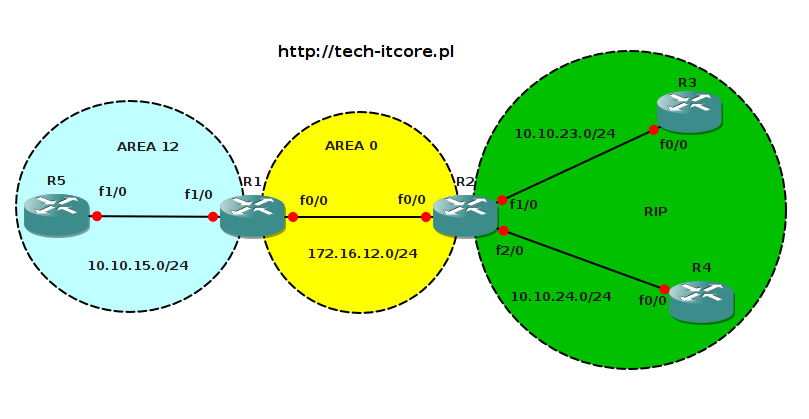
0 Komentarze.