Cele:
- Skonfiguruj IBGP w AS 10. Do wysyłania aktualizacji użyj interfejsów Loopback. Rozgłoś sieć 10.100.12.0/24 w BGP.
- Skonfiguruj EBGP pomiędzy R2 a R3. Rozgłoś sieć 3.3.3.0/24 w BGP.
- Upewnij się, że możesz pingować adres 3.3.3.3 z routerów R2 i R1.
Adresy IP routerów:
R1
| Interfejs | IP |
|---|---|
| FastEthernet 0/0 | 10.100.12.1/24 |
| Loopback 0 | 1.1.1.1/24 |
R2
| Interfejs | IP |
|---|---|
| FastEthernet 0/0 | 10.100.12.2/24 |
| Serial 0/0 | 20.100.23.2/24 |
| Loopback 0 | 2.2.2.2/24 |
R3
| Interfejs | IP |
|---|---|
| Serial 0/0 | 20.100.23.3/24 |
| Loopback 0 | 3.3.3.3/24 |
Schemat sieci:
Router: 3640
IOS: c3640-jk9o3s-mz.124-16a.bin
Rozwiązanie
Skonfiguruj IBGP w AS 10. Do wysyłania aktualizacji użyj interfejsów Loopback. Rozgłoś sieć 10.100.12.0/24 w BGP.
Zadanie rozpoczniemy od skonfigurowania BGP na routerach R1 i R2. Pakiety BGP mają być wysyłane z interfejsów logicznych, więc musimy najpierw wskazać routerom właściwe trasy. Możemy dodać te sieci statycznie lub np. skonfigurować protokół OSPF:
R1(config)#router ospf 1 R1(config-router)#network 10.100.12.0 0.0.0.255 area 0 R1(config-router)#network 1.1.1.0 0.0.0.255 area 0
R2(config)#router ospf 1 R2(config-router)#network 10.100.12.0 0.0.0.255 area 0 R2(config-router)#network 2.2.2.0 0.0.0.255 area 0 R2(config-router)#passive-interface Serial1/0
Po chwili każdy z nich powinien mieć jedną nową trasę w tablicy routingu:
R1#show ip route ospf
2.0.0.0/32 is subnetted, 1 subnets
O 2.2.2.2 [110/2] via 10.100.12.2, 00:20:15, FastEthernet0/0
Przetestujmy łączność:
R1#ping 2.2.2.2 source loopback 0 Type escape sequence to abort. Sending 5, 100-byte ICMP Echos to 2.2.2.2, timeout is 2 seconds: Packet sent with a source address of 1.1.1.1 !!!!! Success rate is 100 percent (5/5), round-trip min/avg/max = 8/17/24 ms
Ok, wracamy do BGP. Definiujemy sąsiadów i rozgłaszamy sieć 10.100.12.0/24 w BGP:
R1(config)#router bgp 10 R1(config-router)#neighbor 2.2.2.2 remote-as 10 R1(config-router)#neighbor 2.2.2.2 update-source loopback 0 R1(config-router)#network 10.100.12.0 mask 255.255.255.0
R2(config)#router bgp 10 R2(config-router)#neighbor 1.1.1.1 remote-as 10 R2(config-router)#neighbor 1.1.1.1 update-source loopback 0 R2(config-router)#network 10.100.12.0 mask 255.255.255.0
Po chwili sesja BGP zostaje nawiązana:
R1#show ip bgp summary BGP router identifier 1.1.1.1, local AS number 10 BGP table version is 4, main routing table version 4 1 network entries using 117 bytes of memory 2 path entries using 104 bytes of memory 3/1 BGP path/bestpath attribute entries using 372 bytes of memory 0 BGP route-map cache entries using 0 bytes of memory 0 BGP filter-list cache entries using 0 bytes of memory BGP using 593 total bytes of memory BGP activity 3/2 prefixes, 5/3 paths, scan interval 60 secs Neighbor V AS MsgRcvd MsgSent TblVer InQ OutQ Up/Down State/PfxRcd 2.2.2.2 4 10 33 31 4 0 0 00:00:28 1
Skonfiguruj EBGP pomiędzy R2 a R3. Rozgłoś sieć 3.3.3.0/24 w BGP.
Teraz czas na EBGP pomiędzy R2 i R3.
R2(config)#router bgp 10 R2(config-router)#neighbor 20.100.23.3 remote-as 20
R3(config)#router bgp 20 R3(config-router)#neighbor 20.100.23.2 remote-as 10 R3(config-router)#network 3.3.3.0 mask 255.255.255.0
Wskazaliśmy sąsiadów wraz z odpowiednim numerem AS. Sprawdźmy status na R2:
R2#show ip bgp summary | begin Neighbor Neighbor V AS MsgRcvd MsgSent TblVer InQ OutQ Up/Down State/PfxRcd 1.1.1.1 4 10 34 37 5 0 0 00:03:42 1 20.100.23.3 4 20 30 30 5 0 0 00:00:34 1
BGP działa, R3 rozgłasza jeden prefiks. Zobaczmy tablicę routingu na R2:
R2#show ip route bgp
3.0.0.0/24 is subnetted, 1 subnets
B 3.3.3.0 [20/0] via 20.100.23.3, 00:01:25
Ma on wpis do sieci 3.3.3.0/24 routera R3. Dobrze.
Upewnij się, że możesz pingować adres 3.3.3.3 z routerów R2 i R1.
Zacznijmy od R2. Wcześniej sprawdziliśmy tablicę routingu i była w niej trasa do 3.3.3.0/24, więc tutaj nie powinno być żadnych problemów:
R2#ping 3.3.3.3 Type escape sequence to abort. Sending 5, 100-byte ICMP Echos to 3.3.3.3, timeout is 2 seconds: !!!!! Success rate is 100 percent (5/5), round-trip min/avg/max = 16/20/24 ms
… i nie ma. Ping przeszedł. Zobaczmy sytuację na R1:
R1#show ip route | begin Gateway
Gateway of last resort is not set
1.0.0.0/24 is subnetted, 1 subnets
C 1.1.1.0 is directly connected, Loopback0
2.0.0.0/32 is subnetted, 1 subnets
O 2.2.2.2 [110/2] via 10.100.12.2, 00:39:56, FastEthernet0/0
10.0.0.0/24 is subnetted, 1 subnets
C 10.100.12.0 is directly connected, FastEthernet0/0
Brakuje sieci 3.3.3.0/24 pomimo tego, że jest rozgłaszana w BGP. Zobaczmy:
BGP table version is 4, local router ID is 1.1.1.1
Status codes: s suppressed, d damped, h history, * valid, > best, i - internal,
r RIB-failure, S Stale
Origin codes: i - IGP, e - EGP, ? - incomplete
Network Next Hop Metric LocPrf Weight Path
* i3.3.3.0/24 20.100.23.3 0 100 0 20 i
*> 10.100.12.0/24 0.0.0.0 0 32768 i
* i 2.2.2.2 0 100 0 i
R1 wie o tej sieci, ale problemem jest adres następnego węzła. R1 nie zna trasy do 20.100.23.3, dlatego sieć 3.3.3.0/24 nie została dodana do tablicy routingu. Moglibyśmy rozgłosić link pomiędzy R2 i R3 w BGP, albo skorzystać z opcji next-hop-self na R2. Wtedy to R2 automatycznie rozgłosi swój adres IP w sekcji Next Hop:
R2(config)#router bgp 10 R2(config-router)#neighbor 1.1.1.1 next-hop-self
Sprawdźmy zmiany w BGP na R1:
R1#show ip bgp
BGP table version is 5, local router ID is 1.1.1.1
Status codes: s suppressed, d damped, h history, * valid, > best, i - internal,
r RIB-failure, S Stale
Origin codes: i - IGP, e - EGP, ? - incomplete
Network Next Hop Metric LocPrf Weight Path
*>i3.3.3.0/24 2.2.2.2 0 100 0 20 i
*> 10.100.12.0/24 0.0.0.0 0 32768 i
* i 2.2.2.2 0 100 0 i
Adres Next Hop dla sieci 3.3.3.0/24 został nadpisany adresem IP routera R2 (do którego R1 oczywiście wie jak się dostać). Powinniśmy mieć teraz łączność z interfejsem Loopback od R3:
R1#ping 3.3.3.3 Type escape sequence to abort. Sending 5, 100-byte ICMP Echos to 3.3.3.3, timeout is 2 seconds: !!!!! Success rate is 100 percent (5/5), round-trip min/avg/max = 20/35/40 ms
Sukces, na koniec jeszcze sprawdźmy czy mamy jakiś wpis BGP w tablicy routingu:
R1#show ip route bgp
3.0.0.0/24 is subnetted, 1 subnets
B 3.3.3.0 [200/0] via 2.2.2.2, 00:03:29

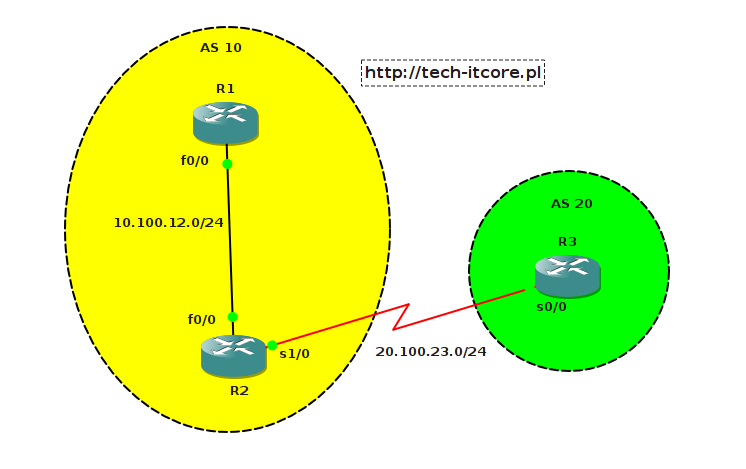
0 Komentarze.