Cele:
- Skonfiguruj IBGP w AS 65001 korzystając z interfejsów Loopback0.
- Rozgłoś sieci z interfejsów Loopback 1 w IBGP. Upewnij się, że wszystkie routery mają z nimi łączność.
Adresy IP routerów:
R1
| Interfejs | IP |
|---|---|
| FastEthernet 0/0 | 10.0.12.1/24 |
| FastEthernet 1/0 | 10.0.14.1/24 |
| Loopback 0 | 1.1.1.1/24 |
| Loopback 1 | 11.11.11.11/24 |
R2
| Interfejs | IP |
|---|---|
| FastEthernet 0/0 | 10.0.12.2/24 |
| FastEthernet 1/0 | 10.0.23.2/24 |
| Loopback 0 | 2.2.2.2/24 |
| Loopback 1 | 22.22.22.22/24 |
R3
| Interfejs | IP |
|---|---|
| FastEthernet 0/0 | 10.0.23.3/24 |
| FastEthernet 1/0 | 10.0.34.3/24 |
| Loopback 0 | 3.3.3.3/24 |
| Loopback 1 | 33.33.33.33/24 |
R4
| Interfejs | IP |
|---|---|
| FastEthernet 0/0 | 10.0.34.4/24 |
| FastEthernet 0/0 | 10.0.14.4/24 |
| Loopback 0 | 4.4.4.4/24 |
| Loopback 1 | 44.44.44.44/24 |
Schemat sieci:
Router: 3640
IOS: c3640-jk9o3s-mz.124-16a.bin
Rozwiązanie
Skonfiguruj IBGP w AS 65001 korzystając z interfejsów Loopback0.
Celem tego zadania jest konfiguracja IBGP w AS 65001 na czterech routerach oraz rozgłoszenie w nim sieci z interfejsów Loopback 1. Aktualizacje routingu z protokołu BGP mają być wysyłane przy pomocy interfejsów logicznych. Jest to bezpieczniejsze rozwiązanie, ponieważ w przypadku awarii interfejsu FastEthernet routery nie utracą ze sobą relacji sąsiedztwa.
Zanim taka konfiguracja BGP będzie możliwa routery wewnątrz AS 65001 muszą wiedzieć jak dostać się do tych sieci (1.1.1.0/24, 2.2.2.0/24…). W tym celu skonfigurujemy OSPF na każdym z nich i rozgłosimy w nim sieci z interfejsów Loopback 0.
R1(config)#router ospf 1 R1(config-router)#network 10.0.12.0 0.0.0.255 area 0 R1(config-router)#network 10.0.14.0 0.0.0.255 area 0 R1(config-router)#network 1.1.1.0 0.0.0.255 area 0
R2(config)#router ospf 1 R2(config-router)#network 10.0.12.0 0.0.0.255 area 0 R2(config-router)#network 10.0.23.0 0.0.0.255 area 0 R2(config-router)#network 2.2.2.0 0.0.0.255 area 0
R3(config)#router ospf 1 R3(config-router)#network 10.0.23.0 0.0.0.255 area 0 R3(config-router)#network 10.0.34.0 0.0.0.255 area 0 R3(config-router)#network 3.3.3.0 0.0.0.255 area 0
R4(config)#router ospf 1 R4(config-router)#network 10.0.34.0 0.0.0.255 area 0 R4(config-router)#network 10.0.14.0 0.0.0.255 area 0 R4(config-router)#network 4.4.4.0 0.0.0.255 area 0
Zmienimy też typ sieci dla interfejsów Loopback 0 na point-to-point:
R1(config)#interface loopback 0 R1(config-if)#ip ospf network point-to-point
R2(config)#interface loopback 0 R2(config-if)#ip ospf network point-to-point
R3(config)#interface loopback 0 R3(config-if)#ip ospf network point-to-point
R4(config)#interface loopback 0 R4(config-if)#ip ospf network point-to-point
Po chwili routery nawiążą ze sobą relacje sąsiedztwa i każdy z nich będzie mieć niezbędne wpisy w tablicy routingu:
R2#show ip route ospf
1.0.0.0/24 is subnetted, 1 subnets
O 1.1.1.0 [110/2] via 10.0.12.1, 00:01:28, FastEthernet0/0
3.0.0.0/24 is subnetted, 1 subnets
O 3.3.3.0 [110/2] via 10.0.23.3, 00:01:28, FastEthernet1/0
4.0.0.0/24 is subnetted, 1 subnets
O 4.4.4.0 [110/3] via 10.0.23.3, 00:01:28, FastEthernet1/0
[110/3] via 10.0.12.1, 00:01:28, FastEthernet0/0
10.0.0.0/24 is subnetted, 4 subnets
O 10.0.14.0 [110/2] via 10.0.12.1, 00:01:28, FastEthernet0/0
O 10.0.34.0 [110/2] via 10.0.23.3, 00:01:28, FastEthernet1/0
Mamy trasy do intefejsów Loopback 0, wracamy więc do IBGP. Na każdym z routerów uruchamiamy proces BGP, definiujemy sąsiadów używając Loopback 0 jako interfejsu źródłowego. Przypomnijmy tylko, że w IBGP routery wewnątrz obszaru muszą mieć połączenie każdy z każdym (full mesh). Dla podanego schematu sieci oznacza to, że każdy router musi mieć zdefiniowanych 3 sąsiadów.
R1(config)#router bgp 65001 R1(config-router)#neighbor 2.2.2.2 remote-as 65001 R1(config-router)#neighbor 2.2.2.2 update-source loopback 0 R1(config-router)#neighbor 3.3.3.3 remote-as 65001 R1(config-router)#neighbor 3.3.3.3 update-source loopback 0 R1(config-router)#neighbor 4.4.4.4 remote-as 65001 R1(config-router)#neighbor 4.4.4.4 update-source loopback 0
R2(config)#router bgp 65001 R2(config-router)#neighbor 1.1.1.1 remote-as 65001 R2(config-router)#neighbor 1.1.1.1 update-source loopback 0 R2(config-router)#neighbor 3.3.3.3 remote-as 65001 R2(config-router)#neighbor 3.3.3.3 update-source loopback 0 R2(config-router)#neighbor 4.4.4.4 remote-as 65001 R2(config-router)#neighbor 4.4.4.4 update-source loopback 0
R3(config)#router bgp 65001 R3(config-router)#neighbor 1.1.1.1 remote-as 65001 R3(config-router)#neighbor 1.1.1.1 update-source loopback 0 R3(config-router)#neighbor 2.2.2.2 remote-as 65001 R3(config-router)#neighbor 2.2.2.2 update-source loopback 0 R3(config-router)#neighbor 4.4.4.4 remote-as 65001 R3(config-router)#neighbor 4.4.4.4 update-source loopback 0
R4(config)#router bgp 65001 R4(config-router)#neighbor 1.1.1.1 remote-as 65001 R4(config-router)#neighbor 1.1.1.1 update-source loopback 0 R4(config-router)#neighbor 2.2.2.2 remote-as 65001 R4(config-router)#neighbor 2.2.2.2 update-source loopback 0 R4(config-router)#neighbor 3.3.3.3 remote-as 65001 R4(config-router)#neighbor 3.3.3.3 update-source loopback 0
Czekamy chwilę aż sesja BGP pomiędzy wszystkimi routerami zostanie utworzona. Sprawdzamy status na R1:
R1#show ip bgp summary BGP router identifier 11.11.11.11, local AS number 65001 BGP table version is 1, main routing table version 1 Neighbor V AS MsgRcvd MsgSent TblVer InQ OutQ Up/Down State/PfxRcd 2.2.2.2 4 65001 4 4 0 0 0 00:01:00 0 3.3.3.3 4 65001 3 3 0 0 0 00:00:32 0 4.4.4.4 4 65001 2 2 0 0 0 00:00:06 0
Jego identyfikator to 11.11.11.11, a więc największy adres IP z interfejsu logicznego. Nawiązał łączność z trzema sąsiadami w obrębie swojego AS i jak dotąd nikt nie rozgłasza prefiksów (State/PfxRcd = 0).
Rozgłoś sieci z interfejsów Loopback 1 w IBGP. Upewnij się, że wszystkie routery mają z nimi łączność.
Rozszerzymy teraz konfigurację BGP i rozgłosimy w nim dodatkowo sieci z interfejsów Loopback 1.
R1(config)#router bgp 65001 R1(config-router)#network 11.11.11.0 mask 255.255.255.0
R2(config)#router bgp 65001 R2(config-router)#network 22.22.22.0 mask 255.255.255.0
R3(config)#router bgp 65001 R3(config-router)#network 33.33.33.0 mask 255.255.255.0
R4(config)#router bgp 65001 R4(config-router)#network 44.44.44.0 mask 255.255.255.0
Zobaczmy trasy BGP w tablicy routingu R2:
R2#show ip route bgp
33.0.0.0/24 is subnetted, 1 subnets
B 33.33.33.0 [200/0] via 3.3.3.3, 00:09:02
11.0.0.0/24 is subnetted, 1 subnets
B 11.11.11.0 [200/0] via 1.1.1.1, 00:09:39
44.0.0.0/24 is subnetted, 1 subnets
B 44.44.44.0 [200/0] via 4.4.4.4, 00:09:11
Wygląda dobrze, nowe sieci dodane.
R2#show ip bgp summary BGP router identifier 22.22.22.22, local AS number 65001 BGP table version is 5, main routing table version 5 4 network entries using 468 bytes of memory 4 path entries using 208 bytes of memory 3/2 BGP path/bestpath attribute entries using 372 bytes of memory 0 BGP route-map cache entries using 0 bytes of memory 0 BGP filter-list cache entries using 0 bytes of memory BGP using 1048 total bytes of memory BGP activity 4/0 prefixes, 4/0 paths, scan interval 60 secs Neighbor V AS MsgRcvd MsgSent TblVer InQ OutQ Up/Down State/PfxRcd 1.1.1.1 4 65001 19 19 5 0 0 00:15:36 1 3.3.3.3 4 65001 19 19 5 0 0 00:15:07 1 4.4.4.4 4 65001 19 19 5 0 0 00:15:06 1
Jak widać teraz każdy z sąsiadów rozgłasza jeden prefiks (State/PfxRcd = 1). Na zakończenie zadania sprawdzimy łączność z każdą z tych sieci:
R2#ping 11.11.11.11 source loopback 0 Type escape sequence to abort. Sending 5, 100-byte ICMP Echos to 11.11.11.11, timeout is 2 seconds: Packet sent with a source address of 2.2.2.2 !!!!! Success rate is 100 percent (5/5), round-trip min/avg/max = 8/8/8 ms
R2#ping 33.33.33.33 source loopback 0 Type escape sequence to abort. Sending 5, 100-byte ICMP Echos to 33.33.33.33, timeout is 2 seconds: Packet sent with a source address of 2.2.2.2 !!!!! Success rate is 100 percent (5/5), round-trip min/avg/max = 4/7/12 ms
R2#ping 44.44.44.44 source loopback 0 Type escape sequence to abort. Sending 5, 100-byte ICMP Echos to 44.44.44.44, timeout is 2 seconds: Packet sent with a source address of 2.2.2.2 !!!!! Success rate is 100 percent (5/5), round-trip min/avg/max = 12/16/20 ms
Bez niespodzianek wszystkie routery wewnątrz AS 65001 mają ze sobą pełną łączność. Zadanie wykonane.
Zapraszamy do przejrzenia innych zadań w sekcji Cisco Labs na naszym blogu. Znajdziecie tam więcej zadań z BGP, ale także do innych protokołów routingu jak OSPF i RIP. Wszystkie zadania przygotowywane są przy użyciu programu GNS3.

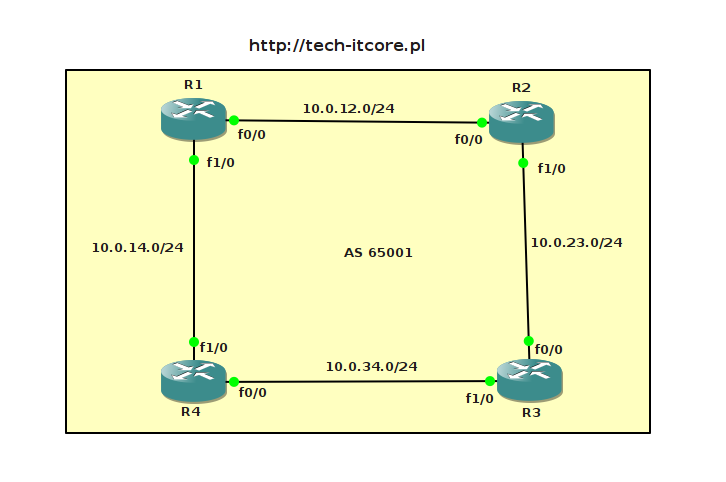
0 Komentarze.