Cele:
- Skonfiguruj OSPF według schematu sieci.
- Włącz filtrowanie tras OSPF na R4. W jego tablicy routingu powinny być tylko trasy do 172.0.12.0/24 i 1.1.2.1/32. Użyj distribute-list wraz z listą kontroli dostępu (access-list).
- R3 – wyłącz interfejs FastEthernet 0/0. Czy ma on wciąż pełną łączność z sieciami w obszarze zerowym?
- R3 – zablokuj trasy 1.1.0.1 i 1.1.1.1 przy pomocy prefix-list.
- R3 – zablokuj trasy 1.1.2.1 i 1.1.3.1 przy pomocy route-map.
- R3 – zablokuj trasę do 4.4.4.4 zmieniając odległość administracyjną.
Adresy IP routerów:
R1
| Interfejs | IP |
|---|---|
| FastEthernet 0/0 | 172.0.12.1/24 |
| Loopback 0 | 1.1.0.1/32 |
| Loopback 1 | 1.1.1.1/32 |
| Loopback 2 | 1.1.2.1/32 |
| Loopback 3 | 1.1.3.1/32 |
R2
| Interfejs | IP |
|---|---|
| FastEthernet 0/0 | 172.0.12.2/24 |
| FastEthernet 1/0 | 172.234.23.2/24 |
| FastEthernet 2/0 | 172.234.24.2/24 |
| Loopback 0 | 2.2.2.2/32 |
R3
| Interfejs | IP |
|---|---|
| FastEthernet 0/0 | 172.234.23.3/24 |
| FastEthernet 1/0 | 172.234.34.3/24 |
| Loopback 0 | 3.3.3.3/32 |
R4
| Interfejs | IP |
|---|---|
| FastEthernet 0/0 | 172.234.24.4/24 |
| FastEthernet 1/0 | 172.234.34.4/24 |
| Loopback 0 | 4.4.4.4/32 |
Schemat sieci:
Router: 3640
IOS: c3640-jk9o3s-mz.124-16a.bin
Rozwiązanie
Skonfiguruj OSPF według schematu sieci.
Krok pierwszy to standardowa konfiguracja OSPF. Mamy 4 routery i 2 różne obszary. Router R2 pełni rolę routera ABR łącząc ze sobą obszary 0 i 234.
R1(config)#router ospf 1 R1(config-router)#router-id 1.1.1.1 R1(config-router)#network 172.0.12.0 0.0.0.255 area 0 R1(config-router)#network 1.1.0.0 0.0.255.255 area 0
R2(config)#router ospf 1 R2(config-router)#router-id 2.2.2.2 R2(config-router)#network 172.0.12.0 0.0.0.255 area 0 R2(config-router)#network 2.2.2.2 0.0.0.0 area 0 R2(config-router)#network 172.234.23.0 0.0.0.255 area 234 R2(config-router)#network 172.234.24.0 0.0.0.255 area 234
R3(config)#router ospf 1 R3(config-router)#router-id 3.3.3.3 R3(config-router)#network 172.234.23.0 0.0.0.255 area 234 R3(config-router)#network 172.234.34.0 0.0.0.255 area 234 R3(config-router)#network 3.3.3.3 0.0.0.0 area 234
R4(config)#router ospf 1 R4(config-router)#router-id 4.4.4.4 R4(config-router)#network 172.234.24.0 0.0.0.255 area 234 R4(config-router)#network 172.234.34.0 0.0.0.255 area 234 R4(config-router)#network 4.4.4.4 0.0.0.0 area 234
Interfejs Loopback od R2 przypisaliśmy do obszaru zerowego. Po chwili nawiązana zostanie relacja sąsiedztwa a w tablicach routingu powinny pojawić się nowe trasy:
R1#show ip route ospf
2.0.0.0/32 is subnetted, 1 subnets
O 2.2.2.2 [110/2] via 172.0.12.2, 01:29:15, FastEthernet0/0
3.0.0.0/32 is subnetted, 1 subnets
O IA 3.3.3.3 [110/3] via 172.0.12.2, 01:12:27, FastEthernet0/0
4.0.0.0/32 is subnetted, 1 subnets
O IA 4.4.4.4 [110/3] via 172.0.12.2, 01:11:40, FastEthernet0/0
172.234.0.0/24 is subnetted, 3 subnets
O IA 172.234.23.0 [110/2] via 172.0.12.2, 01:29:04, FastEthernet0/0
O IA 172.234.24.0 [110/2] via 172.0.12.2, 01:29:04, FastEthernet0/0
O IA 172.234.34.0 [110/3] via 172.0.12.2, 01:12:37, FastEthernet0/0
R4#show ip route ospf
1.0.0.0/32 is subnetted, 4 subnets
O IA 1.1.1.1 [110/3] via 172.234.24.2, 01:12:02, FastEthernet0/0
O IA 1.1.0.1 [110/3] via 172.234.24.2, 01:12:02, FastEthernet0/0
O IA 1.1.3.1 [110/3] via 172.234.24.2, 01:12:02, FastEthernet0/0
O IA 1.1.2.1 [110/3] via 172.234.24.2, 01:12:02, FastEthernet0/0
2.0.0.0/32 is subnetted, 1 subnets
O IA 2.2.2.2 [110/2] via 172.234.24.2, 01:12:02, FastEthernet0/0
3.0.0.0/32 is subnetted, 1 subnets
O 3.3.3.3 [110/2] via 172.234.34.3, 01:12:02, FastEthernet1/0
172.234.0.0/24 is subnetted, 3 subnets
O 172.234.23.0 [110/2] via 172.234.34.3, 01:12:02, FastEthernet1/0
[110/2] via 172.234.24.2, 01:12:02, FastEthernet0/0
172.0.0.0/24 is subnetted, 1 subnets
O IA 172.0.12.0 [110/2] via 172.234.24.2, 01:12:02, FastEthernet0/0
Wszystko wygląda dobrze.
Włącz filtrowanie tras OSPF na R4. W jego tablicy routingu powinny być tylko trasy do 172.0.12.0/24 i 1.1.2.1/32. Użyj distribute-list wraz z listą kontroli dostępu (access-list).
Każdy router w OSPF należący do danego obszaru przechowuje tzw. bazę topologii (topology database). Następnie na podstawie informacji zawartych w tej bazie router przelicza i wybiera najbardziej optymalną ścieżkę do danej sieci, czego rezultat widzimy już w tablicy routingu. Wszystkie routery w tym samym obszarze muszą mieć taką samą bazę, w przeciwnym razie algorytm Dijkstry (najkrótszej ścieżki – Shortest Path First) mógłby wygenerować trasy zawierające pętle routingu lub czarne dziury routingu (routing black holes). Bazę topologii wyświetlamy poleceniem show ip ospf database:
R4#show ip ospf database
OSPF Router with ID (4.4.4.4) (Process ID 1)
Router Link States (Area 234)
Link ID ADV Router Age Seq# Checksum Link count
2.2.2.2 2.2.2.2 907 0x80000007 0x00B88E 2
3.3.3.3 3.3.3.3 853 0x80000008 0x00D03A 3
4.4.4.4 4.4.4.4 873 0x80000006 0x0031CB 3
Net Link States (Area 234)
Link ID ADV Router Age Seq# Checksum
172.234.23.2 2.2.2.2 1905 0x80000004 0x005E0C
172.234.24.2 2.2.2.2 907 0x80000004 0x0085DF
172.234.34.3 3.3.3.3 853 0x80000004 0x001141
Summary Net Link States (Area 234)
Link ID ADV Router Age Seq# Checksum
1.1.0.1 2.2.2.2 1905 0x80000004 0x0038F4
1.1.1.1 2.2.2.2 1905 0x80000004 0x002DFE
1.1.2.1 2.2.2.2 1905 0x80000004 0x002209
1.1.3.1 2.2.2.2 1905 0x80000004 0x001713
2.2.2.2 2.2.2.2 1907 0x80000004 0x00F434
172.0.12.0 2.2.2.2 1907 0x80000004 0x000870
Naszym celem jest teraz odrzucenie wszystkich tras oprócz 172.0.12.0/24 i 1.1.2.1/32 na routerze R4. Do tego celu stworzymy listę kontroli dostępu i połączymy ją następnie z listą dystrybucji. Pytanie, czy po tej operacji zmieni się tablica topologii routera R4?
Zanim zaczniemy zobaczmy jeszcze raz tablice routingu na R4:
R4#show ip route ospf
1.0.0.0/32 is subnetted, 4 subnets
O IA 1.1.1.1 [110/3] via 172.234.24.2, 02:04:59, FastEthernet0/0
O IA 1.1.0.1 [110/3] via 172.234.24.2, 02:04:59, FastEthernet0/0
O IA 1.1.3.1 [110/3] via 172.234.24.2, 02:04:59, FastEthernet0/0
O IA 1.1.2.1 [110/3] via 172.234.24.2, 02:04:59, FastEthernet0/0
2.0.0.0/32 is subnetted, 1 subnets
O IA 2.2.2.2 [110/2] via 172.234.24.2, 02:04:59, FastEthernet0/0
3.0.0.0/32 is subnetted, 1 subnets
O 3.3.3.3 [110/2] via 172.234.34.3, 02:04:59, FastEthernet1/0
172.234.0.0/24 is subnetted, 3 subnets
O 172.234.23.0 [110/2] via 172.234.34.3, 02:04:59, FastEthernet1/0
[110/2] via 172.234.24.2, 02:04:59, FastEthernet0/0
172.0.0.0/24 is subnetted, 1 subnets
O IA 172.0.12.0 [110/2] via 172.234.24.2, 02:04:59, FastEthernet0/0
Tworzymy standardową listę dostępu, później distribute-list w trybie konfiguracji OSPF:
R4(config)#access-list 10 permit 172.0.12.0 0.0.0.255 R4(config)#access-list 10 permit 1.1.2.1
R4(config)#router ospf 1 R4(config-router)#distribute-list 10 in
Czas na tablice routingu:
R4#show ip route ospf
1.0.0.0/32 is subnetted, 1 subnets
O IA 1.1.2.1 [110/3] via 172.234.24.2, 00:09:33, FastEthernet0/0
172.0.0.0/24 is subnetted, 1 subnets
O IA 172.0.12.0 [110/2] via 172.234.24.2, 00:09:33, FastEthernet0/0
Wygląda dobrze, tylko 2 trasy OSPF w tablicy routingu, reszta została odrzucona. A jak wygląda baza topologii?
R4#show ip ospf database
OSPF Router with ID (4.4.4.4) (Process ID 1)
Router Link States (Area 234)
Link ID ADV Router Age Seq# Checksum Link count
2.2.2.2 2.2.2.2 348 0x80000008 0x00B68F 2
3.3.3.3 3.3.3.3 312 0x80000009 0x00CE3B 3
4.4.4.4 4.4.4.4 347 0x80000007 0x002FCC 3
Net Link States (Area 234)
Link ID ADV Router Age Seq# Checksum
172.234.23.2 2.2.2.2 1368 0x80000005 0x005C0D
172.234.24.2 2.2.2.2 348 0x80000005 0x0083E0
172.234.34.3 3.3.3.3 312 0x80000005 0x000F42
Summary Net Link States (Area 234)
Link ID ADV Router Age Seq# Checksum
1.1.0.1 2.2.2.2 1368 0x80000005 0x0036F5
1.1.1.1 2.2.2.2 1368 0x80000005 0x002BFF
1.1.2.1 2.2.2.2 1368 0x80000005 0x00200A
1.1.3.1 2.2.2.2 1368 0x80000005 0x001514
2.2.2.2 2.2.2.2 1370 0x80000005 0x00F235
172.0.12.0 2.2.2.2 1370 0x80000005 0x000671
Bez zmian, czyli prawidłowo. Lista dystrybucyjna ma wpływ tylko na trasy w tablicy routingu, nie filtruje niczego w bazie topologi.
R3 – wyłącz interfejs FastEthernet 0/0. Czy ma on wciąż pełną łączność z sieciami w obszarze zerowym?
No właśnie, a co się stanie jeśli usuniemy link pomiędzy R2 i R3? Czy router R3 będzie w stanie nawiązać łączność z interfejsami Loopback od routera R1? Cały ruch będzie kierowany przez R4, a w jego tablicy routingu nie mamy wszystkich wpisów. Przekonajmy się:
R3(config)#int f0/0 R3(config-if)#shutdown
Tablica routingu R3:
R3#show ip route ospf
1.0.0.0/32 is subnetted, 4 subnets
O IA 1.1.1.1 [110/4] via 172.234.34.4, 00:00:17, FastEthernet1/0
O IA 1.1.0.1 [110/4] via 172.234.34.4, 00:00:17, FastEthernet1/0
O IA 1.1.3.1 [110/4] via 172.234.34.4, 00:00:17, FastEthernet1/0
O IA 1.1.2.1 [110/4] via 172.234.34.4, 00:00:17, FastEthernet1/0
2.0.0.0/32 is subnetted, 1 subnets
O IA 2.2.2.2 [110/3] via 172.234.34.4, 00:00:17, FastEthernet1/0
4.0.0.0/32 is subnetted, 1 subnets
O 4.4.4.4 [110/2] via 172.234.34.4, 00:00:17, FastEthernet1/0
172.234.0.0/24 is subnetted, 3 subnets
O 172.234.23.0 [110/3] via 172.234.34.4, 00:00:17, FastEthernet1/0
O 172.234.24.0 [110/2] via 172.234.34.4, 00:00:17, FastEthernet1/0
172.0.0.0/24 is subnetted, 1 subnets
O IA 172.0.12.0 [110/3] via 172.234.34.4, 00:00:17, FastEthernet1/0
Tablica routingu wygląda „dobrze”. Trasy prowadzą teraz przez router R4. Spróbujmy pingować adres 1.1.1.1:
R3#ping 1.1.1.1 Type escape sequence to abort. Sending 5, 100-byte ICMP Echos to 1.1.1.1, timeout is 2 seconds: U.U.U Success rate is 0 percent (0/5)
No i mamy problem. Adres jest nieosiągalny, mamy czarną dziurę w routingu. Przypomnijmy, że filtrując trasy na R4 nie zmieniła się baza topologii w obszarze 234. Pozostałe routery (R2 i R3) nic nie wiedzą o tych zmianach, dlatego zakładają że R4 ma pełną łączność z R1.
Na koniec uruchomimy ponownie link pomiędzy R2 i R3:
R3(config)#int f0/0 R3(config-if)#no shutdown
R3 – zablokuj trasy 1.1.0.1 i 1.1.1.1 przy pomocy prefix-list.
W tym przykładzie użyjemy listy dystrybucyjnej w połączeniu z listą prefiksową. Musimy zablokować tylko 2 trasy na routerze R3. Zaczniemy od prefix-list:
R3(config)#ip prefix-list DENY_L0 seq 1 deny 1.1.0.0/23 le 32 R3(config)#ip prefix-list DENY_L0 seq 10 permit 0.0.0.0/0 le 32
Utworzyliśmy listę o nazwie DENY_L0. Następnie blokujemy wszystkie adresy, które mieszczą się w zakresie 1.1.0.0/23 (czyli od 1.1.0.0 do 1.1.1.255). Do tego maska podsieci musi być mniejsza lub równa 32 (pamiętajmy, że R1 rozgłasza interfejsy Loopback z maską 32). W drugiej linii dopuszczamy wszystkie możliwe sieci. Teraz w trybie konfiguracji OSPF:
R3(config-router)#distribute-list prefix DENY_L0 in
Zobaczmy teraz tablice routingu od R3:
R3#show ip route ospf
1.0.0.0/32 is subnetted, 2 subnets
O IA 1.1.3.1 [110/3] via 172.234.23.2, 00:06:20, FastEthernet0/0
O IA 1.1.2.1 [110/3] via 172.234.23.2, 00:06:20, FastEthernet0/0
2.0.0.0/32 is subnetted, 1 subnets
O IA 2.2.2.2 [110/2] via 172.234.23.2, 00:06:20, FastEthernet0/0
4.0.0.0/32 is subnetted, 1 subnets
O 4.4.4.4 [110/2] via 172.234.34.4, 00:06:20, FastEthernet1/0
172.234.0.0/24 is subnetted, 3 subnets
O 172.234.24.0 [110/2] via 172.234.34.4, 00:06:20, FastEthernet1/0
[110/2] via 172.234.23.2, 00:06:20, FastEthernet0/0
172.0.0.0/24 is subnetted, 1 subnets
O IA 172.0.12.0 [110/2] via 172.234.23.2, 00:06:20, FastEthernet0/0
Mamy wszystkie trasy OSPF oprócz 1.1.0.1/32 i 1.1.1.1/32.
R3 – zablokuj trasy 1.1.2.1 i 1.1.3.1 przy pomocy route-map.
Route-map to kolejna opcja przy pomocy której możemy wpłynąć na tablice routingu. Zablokujemy 2 kolejne sieci rozgłaszane przez R1. Ponownie utworzymy listę prefiksów, następnie route-map i połączymy wszystko w jedną całość przy pomocy distribute-list.
R3(config)#ip prefix-list DENY_L0_V2 seq 1 deny 1.1.2.0/23 le 32 R3(config)#ip prefix-list DENY_L0_V2 seq 10 permit 0.0.0.0/0 le 32
Lista podobna do poprzedniej. Zmieniliśmy nazwę na DENY_L0_v2 i blokujemy zaczynając od 1.1.2.0. Teraz utworzymy route-map. Dają one większe pole do popisu, ponieważ możemy dopasować pakiety na podstawie kilku opcji:
- match interface
- match ip address
- match ip next-hop
- match ip route-source
- match ipv6 address
- match ipv6 next-hop
- match ipv6 route-source
- match metric
- match route-type
- match source-protocol
- match tag
My wybieramy opcję match ip address, która możemy połączyć z access-list lub prefix-list
R3(config)#route-map BLOCK_L0 permit 10 R3(config-route-map)#match ip address prefix-list DENY_L0_V2
Zanim utworzymy distribute-list musimy usunąć poprzednią (distribute-list prefix DENY_L0 in):
R3(config)#router ospf 1 R3(config-router)#distribute-list route-map BLOCK_L0 in % Prefix-list filter exists, de-config first R3(config-router)#no distribute-list prefix DENY_L0 in R3(config-router)#distribute-list route-map BLOCK_L0 in
Teraz tablica routingu:
R3#show ip route ospf
1.0.0.0/32 is subnetted, 2 subnets
O IA 1.1.1.1 [110/3] via 172.234.23.2, 00:00:24, FastEthernet0/0
O IA 1.1.0.1 [110/3] via 172.234.23.2, 00:00:24, FastEthernet0/0
2.0.0.0/32 is subnetted, 1 subnets
O IA 2.2.2.2 [110/2] via 172.234.23.2, 00:00:24, FastEthernet0/0
4.0.0.0/32 is subnetted, 1 subnets
O 4.4.4.4 [110/2] via 172.234.34.4, 00:00:24, FastEthernet1/0
172.234.0.0/24 is subnetted, 3 subnets
O 172.234.24.0 [110/2] via 172.234.34.4, 00:00:24, FastEthernet1/0
[110/2] via 172.234.23.2, 00:00:24, FastEthernet0/0
172.0.0.0/24 is subnetted, 1 subnets
O IA 172.0.12.0 [110/2] via 172.234.23.2, 00:00:24, FastEthernet0/0
Wpisy 1.1.0.1 i 1.1.1.1 są znów widocznie, natomiast 1.1.2.1 i 1.1.3.1 zostały zablokowane. Tak więc route-map spełniła swoje zadanie. A jak wygląda baza OSPF na R3?
R3#show ip ospf database
OSPF Router with ID (3.3.3.3) (Process ID 1)
Router Link States (Area 234)
Link ID ADV Router Age Seq# Checksum Link count
2.2.2.2 2.2.2.2 1040 0x8000000C 0x00AE93 2
3.3.3.3 3.3.3.3 1030 0x8000000E 0x00C440 3
4.4.4.4 4.4.4.4 543 0x8000000A 0x0029CF 3
Net Link States (Area 234)
Link ID ADV Router Age Seq# Checksum
172.234.23.2 2.2.2.2 1040 0x80000003 0x00600B
172.234.24.2 2.2.2.2 537 0x80000008 0x007DE3
172.234.34.3 3.3.3.3 533 0x80000008 0x000945
Summary Net Link States (Area 234)
Link ID ADV Router Age Seq# Checksum
1.1.0.1 2.2.2.2 1558 0x80000008 0x0030F8
1.1.1.1 2.2.2.2 1558 0x80000008 0x002503
1.1.2.1 2.2.2.2 1558 0x80000008 0x001A0D
1.1.3.1 2.2.2.2 1558 0x80000008 0x000F17
2.2.2.2 2.2.2.2 1560 0x80000008 0x00EC38
172.0.12.0 2.2.2.2 1560 0x80000008 0x00FF74
Tak jak poprzednio bez zmian. Użycie distribute-list w połączeniu z route-map nie ma wpływu na wpisy w bazie topologii.
R3 – zablokuj trasę do 4.4.4.4 zmieniając odległość administracyjną.
Trasy w tablicy routingu można też filtrować poprzez zmianę odległości administracyjnej (AD). Domyślna wartość AD dla protokołu OSPF to 110. Kiedy ustawimy ją na 255 dla wybranej trasy, wtedy zostanie ona usunięta z tablicy routingu, ponieważ wartość ta oznacza że trasa jest nieważna.
Na R3 tworzymy standardową listę, która złapie tylko adres 4.4.4.4:
R3(config)#access-list 15 permit 4.4.4.4
W trybie konfiguracji OSPF wpisujemy:
R3(config)#router ospf 1 R3(config-router)#distance 255 0.0.0.0 255.255.255.255 15
Dla jakiejkolwiek sieci, która pasuje do naszej listy dostępu (numer 15) dystans administracyjny zostanie ustawiony na wartość 255 (a więc zostanie ona odrzucona). Zobaczmy wpisy w tablicy routingu:
R3#show ip route ospf
1.0.0.0/32 is subnetted, 2 subnets
O IA 1.1.1.1 [110/3] via 172.234.23.2, 00:02:24, FastEthernet0/0
O IA 1.1.0.1 [110/3] via 172.234.23.2, 00:02:24, FastEthernet0/0
2.0.0.0/32 is subnetted, 1 subnets
O IA 2.2.2.2 [110/2] via 172.234.23.2, 00:02:24, FastEthernet0/0
172.234.0.0/24 is subnetted, 3 subnets
O 172.234.24.0 [110/2] via 172.234.34.4, 00:02:24, FastEthernet1/0
[110/2] via 172.234.23.2, 00:02:24, FastEthernet0/0
172.0.0.0/24 is subnetted, 1 subnets
O IA 172.0.12.0 [110/2] via 172.234.23.2, 00:02:24, FastEthernet0/0
Zgadza się, brakuje wpisu 4.4.4.4/32. Zmiany te podobnie jak poprzednio, nie mają wpływu na bazę topologii:
R3#show ip ospf database
OSPF Router with ID (3.3.3.3) (Process ID 1)
Router Link States (Area 234)
Link ID ADV Router Age Seq# Checksum Link count
2.2.2.2 2.2.2.2 819 0x8000000E 0x00AA95 2
3.3.3.3 3.3.3.3 833 0x80000010 0x00C042 3
4.4.4.4 4.4.4.4 494 0x8000000C 0x0025D1 3
Net Link States (Area 234)
Link ID ADV Router Age Seq# Checksum
172.234.23.2 2.2.2.2 819 0x80000005 0x005C0D
172.234.24.2 2.2.2.2 315 0x8000000A 0x0079E5
172.234.34.3 3.3.3.3 319 0x8000000A 0x000547
Summary Net Link States (Area 234)
Link ID ADV Router Age Seq# Checksum
1.1.0.1 2.2.2.2 1328 0x8000000A 0x002CFA
1.1.1.1 2.2.2.2 1328 0x8000000A 0x002105
1.1.2.1 2.2.2.2 1328 0x8000000A 0x00160F
1.1.3.1 2.2.2.2 1328 0x8000000A 0x000B19
2.2.2.2 2.2.2.2 1329 0x8000000A 0x00E83A
172.0.12.0 2.2.2.2 1329 0x8000000A 0x00FB76

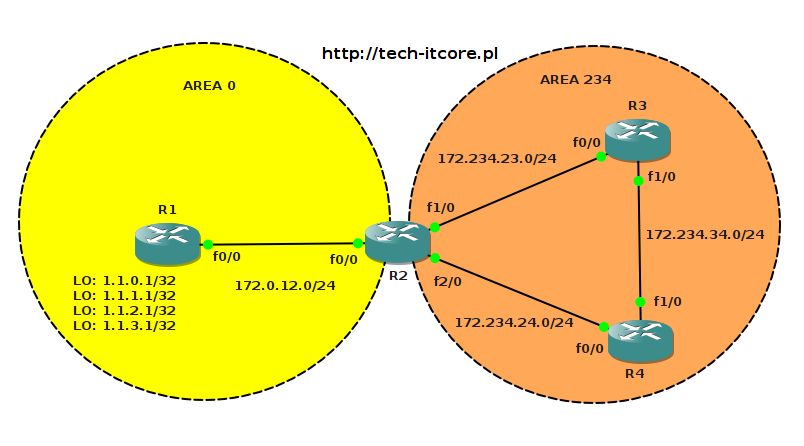
0 Komentarze.