Cele:
- Skonfiguruj RIP version 2 na wszystkich routerach. Upewnij się, że możesz pingować interfejsy Loopback0 z wszystkich routerów.
- Utwórz interfejs Loopback1 na R3 z adresem 1.1.3.3/24 oraz dodaj go do RIP. Dlaczego nie możesz go pingować z R1/R2?
- R1 – nie wysyłaj aktualizacji RIP na interfejsie Loopback 0.
- Wysyłaj aktualizację RIP co 5 sekund.
Adresy IP routerów:
R1
| Interfejs | IP |
|---|---|
| FastEthernet 0/0 | 172.16.12.1/24 |
| Loopback 0 | 1.1.1.1/24 |
R2
| Interfejs | IP |
|---|---|
| FastEthernet 0/0 | 172.16.12.2/24 |
| FastEthernet 1/0 | 172.16.23.2/24 |
| Loopback 0 | 2.2.2.2/24 |
R3
| Interfejs | IP |
|---|---|
| FastEthernet 0/0 | 172.16.23.3/24 |
| Loopback 0 | 3.3.3.3/24 |
Schemat sieci:
Router: 3640
IOS: c3640-jk9o3s-mz.124-16a.bin
Rozwiązanie
Skonfiguruj RIP version 2 na wszystkich routerach. Upewnij się, że możesz pingować interfejsy Loopback0 z wszystkich routerów.
Włączymy obsługę RIPv2 na wszystkich routerach oraz rozgłosimy podłączone podsieci:
R1(config)#router rip R1(config-router)#version 2 R1(config-router)#network 1.0.0.0 R1(config-router)#network 172.16.12.0
R2(config)#router rip R2(config-router)#version 2 R2(config-router)#network 2.0.0.0 R2(config-router)#network 172.16.12.0 R2(config-router)#network 172.16.23.0
R3(config)#router rip R3(config-router)#version 2 R3(config-router)#network 3.0.0.0 R3(config-router)#network 172.16.23.0
Sprawdzimy tablice routingu dla R1
R1#show ip route | begin Gateway Gateway of last resort is not set 1.0.0.0/24 is subnetted, 1 subnets C 1.1.1.0 is directly connected, Loopback0 R 2.0.0.0/8 [120/1] via 172.16.12.2, 00:00:15, FastEthernet0/0 R 3.0.0.0/8 [120/1] via 172.16.12.2, 00:00:15, FastEthernet0/0 172.16.0.0/24 is subnetted, 2 subnets R 172.16.23.0 [120/1] via 172.16.12.2, 00:00:15, FastEthernet0/0 C 172.16.12.0 is directly connected, FastEthernet0/0
Router nauczył się sieci 2.0.0.0/8, 3.0.0.0/8 oraz 172.16.23.0 przez protokół RIP (litera R po lewej stronie). Upewnijmy się, że mamy łączność, pingując interfejsy Loopback 0 routera R2 oraz R3
R1#ping 2.2.2.2 source loopback 0 Type escape sequence to abort. Sending 5, 100-byte ICMP Echos to 2.2.2.2, timeout is 2 seconds: Packet sent with a source address of 1.1.1.1 !!!!! Success rate is 100 percent (5/5), round-trip min/avg/max = 12/16/20 ms R1#ping 3.3.3.3 source loopback 0 Type escape sequence to abort. Sending 5, 100-byte ICMP Echos to 3.3.3.3, timeout is 2 seconds: Packet sent with a source address of 1.1.1.1 !!!!! Success rate is 100 percent (5/5), round-trip min/avg/max = 32/39/44 ms
Utwórz interfejs Loopback1 na R3 z adresem 1.1.3.3/24 oraz dodaj go do RIP. Dlaczego nie możesz go pingować z R1/R2?
R3(config)#interface loopback 1 R3(config-if)#ip add 1.1.3.3 255.255.255.0 R3(config-if)#router rip R3(config-router)#network 1.1.3.0
Zobaczmy tablice routingu dla R2
R2#show ip route Gateway of last resort is not set R 1.0.0.0/8 [120/1] via 172.16.23.3, 00:00:03, FastEthernet1/0 [120/1] via 172.16.12.1, 00:00:07, FastEthernet0/0 2.0.0.0/24 is subnetted, 1 subnets C 2.2.2.0 is directly connected, Loopback0 R 3.0.0.0/8 [120/1] via 172.16.23.3, 00:00:03, FastEthernet1/0 172.16.0.0/24 is subnetted, 2 subnets C 172.16.23.0 is directly connected, FastEthernet1/0 C 172.16.12.0 is directly connected, FastEthernet0/0
Jak widzimy R2 ma tylko jeden wpis dotyczący podsieci 1.0.0.0/8, prowadzący albo przez R1 albo przez R3.
R2#ping 1.1.3.3 Type escape sequence to abort. Sending 5, 100-byte ICMP Echos to 1.1.3.3, timeout is 2 seconds: U.U.U
Próbując pingować adres 1.1.3.3 zwracany jest komunikat, że adres ten jest niedostępny (unreachable). Powodem tego jest to, że RIP domyślnie aktywuje sumaryzację tras, dlatego pomimo tego, że skonfigurowaliśmy podsieć 1.1.3.0/24, będzie ona rozgłaszana jako 1.0.0.0/8. Poprawimy to dodając wpis no auto-summary do konfiguracji RIP na wszystkich routerach:
R1(config)#router rip R1(config-router)#no auto-summary
R2(config)#router rip R2(config-router)#no auto-summary
R3(config)#router rip R3(config-router)#no auto-summary
Po odświeżeniu, tablica routingu na R2 wygląda tak:
R2#show ip route rip 1.0.0.0/24 is subnetted, 2 subnets R 1.1.1.0 [120/1] via 172.16.12.1, 00:00:07, FastEthernet0/0 R 1.1.3.0 [120/1] via 172.16.23.3, 00:00:09, FastEthernet1/0 3.0.0.0/24 is subnetted, 1 subnets R 3.3.3.0 [120/1] via 172.16.23.3, 00:00:09, FastEthernet1/0
Mamy teraz 2 osobne wpisy dla sieci 1.1.1.0/24 (router R1) oraz 1.1.3.0/24 (router R2). Ping z R2:
R2#ping 1.1.1.1 Type escape sequence to abort. Sending 5, 100-byte ICMP Echos to 1.1.1.1, timeout is 2 seconds: !!!!! Success rate is 100 percent (5/5), round-trip min/avg/max = 16/19/24 ms R2#ping 1.1.3.3 Type escape sequence to abort. Sending 5, 100-byte ICMP Echos to 1.1.3.3, timeout is 2 seconds: !!!!! Success rate is 100 percent (5/5), round-trip min/avg/max = 16/20/28 ms
R1 – nie wysyłaj aktualizacji RIP na interfejsie Loopback 0.
Po włączeniu trybu debug dla RIP, zobaczymy komunikat RIP: ignored v2 packet from 1.1.1.1 (sourced from one of our addresses)
R1#debug ip rip RIP protocol debugging is on R1# *Mar 1 01:24:30.471: RIP: sending v2 update to 224.0.0.9 via Loopback0 (1.1.1.1) *Mar 1 01:24:30.471: RIP: build update entries *Mar 1 01:24:30.471: 1.1.3.0/24 via 0.0.0.0, metric 3, tag 0 *Mar 1 01:24:30.471: 2.2.2.0/24 via 0.0.0.0, metric 2, tag 0 *Mar 1 01:24:30.475: 3.3.3.0/24 via 0.0.0.0, metric 3, tag 0 *Mar 1 01:24:30.475: 172.16.12.0/24 via 0.0.0.0, metric 1, tag 0 *Mar 1 01:24:30.475: 172.16.23.0/24 via 0.0.0.0, metric 2, tag 0 *Mar 1 01:24:30.483: RIP: ignored v2 packet from 1.1.1.1 (sourced from one of our addresses) R1# *Mar 1 01:24:35.575: RIP: received v2 update from 172.16.12.2 on FastEthernet0/0 *Mar 1 01:24:35.575: 1.1.3.0/24 via 0.0.0.0 in 2 hops *Mar 1 01:24:35.575: 2.2.2.0/24 via 0.0.0.0 in 1 hops *Mar 1 01:24:35.575: 3.3.3.0/24 via 0.0.0.0 in 2 hops *Mar 1 01:24:35.579: 172.16.23.0/24 via 0.0.0.0 in 1 hops
W celu wyłączenia wiadosci o zmianach w RIP na interfejsie Loopback 0, wpisujemy:
R1(config)#router rip R1(config-router)#passive-interface l0
Wysyłaj aktualizację RIP co 5 sekund.
Domyślnie pakiety RIP-update są wysyłane co 30 sekund:
R1#show ip protocols Routing Protocol is "rip" ... Sending updates every 30 seconds, next due in 21 seconds ...
Włączymy debuggowanie zdarzeń RIP na routerze R3:
R3#debug ip rip events RIP event debugging is on R3# R3# *Mar 1 18:41:38.383: RIP: sending v2 update to 224.0.0.9 via FastEthernet0/0 (172.16.23.3) *Mar 1 18:41:38.383: RIP: Update contains 2 routes *Mar 1 18:41:38.383: RIP: Update queued *Mar 1 18:41:38.387: RIP: Update sent via FastEthernet0/0 R3# *Mar 1 18:42:02.439: RIP: received v2 update from 172.16.23.2 on FastEthernet0/0 *Mar 1 18:42:02.439: RIP: Update contains 3 routes R3# *Mar 1 18:42:07.607: RIP: sending v2 update to 224.0.0.9 via FastEthernet0/0 (172.16.23.3) *Mar 1 18:42:07.607: RIP: Update contains 2 routes *Mar 1 18:42:07.607: RIP: Update queued *Mar 1 18:42:07.611: RIP: Update sent via FastEthernet0/0
Jak widać powyżej router R3 wysyła informacje o zmianach do routera R2 (172.16.23.3) co 30 sekund. Zmiany dokonujemy w trybie konfiguracji interfejsu FastEthernet 0/0:
R3(config)#interface fastEthernet 0/0 R3(config-if)#ip rip advertise 5
Możemy też dokonać tej zmiany globalnie w konfiguracji RIP:
R3(config)#router rip R3(config-router)#timers basic 5 180 180 240 R3#show ip protocols R3#show ip protocols Routing Protocol is "rip" Sending updates every 5 seconds, next due in 3 seconds Invalid after 180 seconds, hold down 180, flushed after 240
Polecenie timers basic jako pierwszy argument ustawia czas pomiędzy kolejnymi aktualizacjami (Interval between updates), następnie licznik Invalid, Holddown oraz Flush. W tym przypadku zmieniliśmy tylko pierwszą wartość z 30 na 5 sekund. Zmianę potwierdzamy poleceniem show ip protocols (Sending updates every 5 seconds). Poniżej debug ip rip events:
R3# *Mar 1 18:45:40.635: RIP: sending v2 update to 224.0.0.9 via FastEthernet0/0 (172.16.23.3) *Mar 1 18:45:40.635: RIP: Update contains 2 routes *Mar 1 18:45:40.635: RIP: Update queued *Mar 1 18:45:40.639: RIP: Update sent via FastEthernet0/0 R3# *Mar 1 18:45:45.023: RIP: received v2 update from 172.16.23.2 on FastEthernet0/0 *Mar 1 18:45:45.023: RIP: Update contains 3 routes *Mar 1 18:45:45.099: RIP: sending v2 update to 224.0.0.9 via FastEthernet0/0 (172.16.23.3) *Mar 1 18:45:45.099: RIP: Update contains 2 routes *Mar 1 18:45:45.099: RIP: Update queued *Mar 1 18:45:45.103: RIP: Update sent via FastEthernet0/0

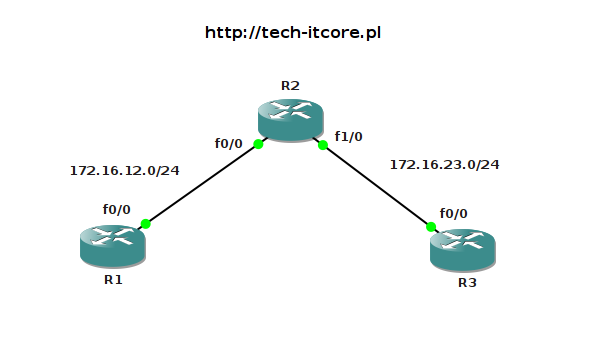
0 Komentarze.