Cele:
- Skonfiguruj OSPF na routerach R1, R2 i R3. Rozgłoś podłączone sieci.
- Router R1: utwórz interfejsy Loopback1 i Loopback2 z adresami 1.1.1.1/24 i 1.1.2.1/24.
- Rozgłoś interfejsy Loopback 1 i 2 od R1 w OSPF (przez redystrybucję podłączonych interfejsów).
- Obszar 12 – skonfiguruj go jako stub area.
- Router R3: utwórz interfejsy Loopback1 i Loopback2 z adresami 33.33.1.1/24 i 33.33.2.1/24. Rozgłoś je w RIP i re-dystrybuuj do OSPF. Czy R1 i R2 mają łączność z sieciami 33.33.1.0 i 33.33.2.0?
- Area 12 – zmień typ obszaru na NSSA (not so stubby area).
- Area 12 – zmień typ obszaru na Totally NSSA.
Adresy IP routerów:
R1
| Interfejs | IP |
|---|---|
| FastEthernet 0/0 | 172.16.12.1/24 |
| Loopback 0 | 1.1.0.1/24 |
R2
| Interfejs | IP |
|---|---|
| FastEthernet 0/0 | 172.16.12.2/24 |
| FastEthernet 1/0 | 10.10.23.2/24 |
R3
| Interfejs | IP |
|---|---|
| FastEthernet 0/0 | 10.10.23.3/24 | Loopback 0 | 3.3.0.3/24 |
Schemat sieci:
Router: 3640
IOS: c3640-jk9o3s-mz.124-16a.bin
Rozwiązanie
Skonfiguruj OSPF na routerach R1, R2 i R3. Rozgłoś podłączone sieci.
Zgodnie ze schematem sieci uruchamiamy proces OSPF na wszystkich routerach oraz rozgłaszamy podłączone podsieci:
R1(config)#router ospf 1 R1(config-router)#network 172.16.12.0 0.0.0.255 area 0 R1(config-router)#network 1.1.0.0 0.0.0.255 area 0 R1(config-router)#network 10.10.23.0 0.0.0.255 area 12
R2(config)#router ospf 1 R2(config-router)#network 172.16.12.0 0.0.0.255 area 0 R2(config-router)#network 10.10.23.0 0.0.0.255 area 12
R3(config)#router ospf 1 R3(config-router)#network 10.10.23.0 0.0.0.255 area 12 R3(config-router)#network 3.3.0.0 0.0.0.255 area 12
Po chwili relacja sąsiedztwa pomiędzy routerami zostaje ustanowiona:
R2#show ip ospf neighbor Neighbor ID Pri State Dead Time Address Interface 1.1.0.1 1 FULL/BDR 00:00:31 172.16.12.1 FastEthernet0/0 3.3.0.3 1 FULL/BDR 00:00:36 10.10.23.3 FastEthernet1/0
Sprawdzimy jeszcze czy mamy łączność z interfejsem Loopback 0 routera R3:
R1#show ip route ospf
3.0.0.0/24 is subnetted, 1 subnets
O IA 3.3.0.0 [110/3] via 172.16.12.2, 00:01:34, FastEthernet0/0
10.0.0.0/24 is subnetted, 1 subnets
O IA 10.10.23.0 [110/2] via 172.16.12.2, 00:01:49, FastEthernet0/0
R1#ping 3.3.0.3 source l0 Type escape sequence to abort. Sending 5, 100-byte ICMP Echos to 3.3.0.3, timeout is 2 seconds: Packet sent with a source address of 1.1.0.1 !!!!! Success rate is 100 percent (5/5), round-trip min/avg/max = 32/38/44 ms
R2 pełni rolę routera ABR (Area Border Router), ponieważ łączy on ze sobą dwa różne obszary OSPF (w tym zadaniu obszar 0 oraz 12).
Router R1: utwórz interfejsy Loopback1 i Loopback2 z adresami 1.1.1.1/24 i 1.1.2.1/24.
Dodajemy dwa nowe interfejsy do R1:
R1(config)#int l1 R1(config-if)#ip add *Mar 1 00:19:54.371: %LINEPROTO-5-UPDOWN: Line protocol on Interface Loopback1, changed state to up R1(config-if)#ip add 1.1.1.1 255.255.255.0 R1(config-if)#int l2 *Mar 1 00:20:06.219: %LINEPROTO-5-UPDOWN: Line protocol on Interface Loopback2, changed state to up R1(config-if)#ip add 1.1.2.1 255.255.255.0
Wynik polecenia show ip interface brief poniżej:
R1#show ip interface brief Interface IP-Address OK? Method Status Protocol FastEthernet0/0 172.16.12.1 YES manual up up Loopback0 1.1.0.1 YES manual up up Loopback1 1.1.1.1 YES manual up up Loopback2 1.1.2.1 YES manual up up
Rozgłoś interfejsy Loopback 1 i 2 od R1 w OSPF (przez redystrybucję podłączonych interfejsów).
Następnym celem jest dodanie świeżo utworzonych interfejsów Loopback do OSPF. Nie możemy jednak skorzystać z polecenia network, tylko użyć redystrybucji. Przechodzimy do trybu konfiguracji OSPF na R1:
R1(config)#router ospf 1 R1(config-router)#redistribute connected subnets R1(config-router)#^Z
Po chwili w tablicy routingu routerów R2 i R3 zobaczymy 2 nowe trasy oznaczonych jako E2 (OSPF external type 2):
R2#show ip route ospf
1.0.0.0/24 is subnetted, 3 subnets
O 1.1.0.0 [110/2] via 172.16.12.1, 00:01:01, FastEthernet0/0
O E2 1.1.1.0 [110/20] via 172.16.12.1, 00:01:01, FastEthernet0/0
O E2 1.1.2.0 [110/20] via 172.16.12.1, 00:01:01, FastEthernet0/0
3.0.0.0/24 is subnetted, 1 subnets
O 3.3.0.0 [110/2] via 10.10.23.3, 00:21:51, FastEthernet1/0
R3#show ip route ospf
1.0.0.0/24 is subnetted, 3 subnets
O IA 1.1.0.0 [110/3] via 10.10.23.2, 00:22:08, FastEthernet0/0
O E2 1.1.1.0 [110/20] via 10.10.23.2, 00:01:12, FastEthernet0/0
O E2 1.1.2.0 [110/20] via 10.10.23.2, 00:01:12, FastEthernet0/0
172.16.0.0/24 is subnetted, 1 subnets
O IA 172.16.12.0 [110/2] via 10.10.23.2, 00:22:08, FastEthernet0/0
Sieci te są oznaczone jako zewnętrzne, ponieważ dodajemy je do OSPF przez redystrybucję. Mamy też pełną łączność:
R3#ping 1.1.1.1 Type escape sequence to abort. Sending 5, 100-byte ICMP Echos to 1.1.1.1, timeout is 2 seconds: !!!!! Success rate is 100 percent (5/5), round-trip min/avg/max = 16/34/44 ms
R3#ping 1.1.2.1 Type escape sequence to abort. Sending 5, 100-byte ICMP Echos to 1.1.2.1, timeout is 2 seconds: !!!!! Success rate is 100 percent (5/5), round-trip min/avg/max = 16/36/48 ms
Obszar 12 – skonfiguruj go jako stub area.
Musimy zmienić typ obszaru 12 na stub. Więcej na ten temat pisaliśmy w ćwiczeniu OSPF – stub area i totally stubby area, więc warto się z nim zapoznać. Zmiany wykonujemy na R2 i R3.
R2(config)#router ospf 1 R2(config-router)#area 12 stub
R3(config)#router ospf 1 R3(config-router)#area 12 stub
Po tej zmianie wpisy w tablicy routingu R3 także się zmieniają. Sieci oznaczone jako E2 zostają usunięte, a ich miejsce zastępuje jeden wpis z trasą domyślną przez R2:
R3#show ip route ospf
1.0.0.0/24 is subnetted, 1 subnets
O IA 1.1.0.0 [110/3] via 10.10.23.2, 00:00:30, FastEthernet0/0
172.16.0.0/24 is subnetted, 1 subnets
O IA 172.16.12.0 [110/2] via 10.10.23.2, 00:00:30, FastEthernet0/0
O*IA 0.0.0.0/0 [110/2] via 10.10.23.2, 00:00:30, FastEthernet0/0
Router R3: utwórz interfejsy Loopback1 i Loopback2 z adresami 33.33.1.1/24 i 33.33.2.1/24. Rozgłoś je w RIP i re-dystrybuuj do OSPF. Czy R1 i R2 mają łączność z sieciami 33.33.1.0 i 33.33.2.0?
Utworzymy 2 nowe interfejsy Loopback na R3, następnie skonfigurujemy RIP dla nich i rozgłosimy te sieci w OSPF przez redystrybucję.
R3(config)#int l1 R3(config-if)#ip address 33.33.1.1 255.255.255.0 R3(config-if)#int l2 R3(config-if)#ip address 33.33.2.1 255.255.255.0
Teraz RIP:
R3(config)#router rip R3(config-router)#version 2 R3(config-router)#no auto-summary R3(config-router)#network 33.33.1.0 R3(config-router)#network 33.33.2.0
Zobaczmy bazę RIP:
R3#show ip rip database 33.0.0.0/8 auto-summary 33.33.1.0/24 directly connected, Loopback1 33.33.2.0/24 directly connected, Loopback2
Sieci są rozgłaszane w RIP, dodamy je teraz do OSPF
R3(config)#router ospf 1 R3(config-router)#redistribute rip subnets R3(config-router)# *Mar 1 00:54:13.875: %OSPF-4-ASBR_WITHOUT_VALID_AREA: Router is currently an ASBR while having only one area which is a stub area
No i właśnie tutaj zaczyna się problem. Router R3 stał się routerem ASBR, ponieważ łączy on obszar OSPF z innym protokołem routingu (RIP). W skrócie jest on routerem granicznym pomiędzy OSPF a RIP. Powinien on rozgłaszać sieci RIP do OSPF, tak aby inne routery miały łączność z sieciami w RIP. Problem jednak w tym, że obszar 12 jest typu stub, a to oznacza że nie są akceptowane informację o sieciach z innych protokołów routingu. Tak więc redystrybucja RIP do OSPF na niewiele się zda. Wyświetlimy tablice routingu od R2 i R1:
R2#show ip route ospf
1.0.0.0/24 is subnetted, 3 subnets
O 1.1.0.0 [110/2] via 172.16.12.1, 00:20:55, FastEthernet0/0
O E2 1.1.1.0 [110/20] via 172.16.12.1, 00:20:30, FastEthernet0/0
O E2 1.1.2.0 [110/20] via 172.16.12.1, 00:20:30, FastEthernet0/0
3.0.0.0/24 is subnetted, 1 subnets
O 3.3.0.0 [110/2] via 10.10.23.3, 00:20:30, FastEthernet1/0
R1#show ip route ospf
3.0.0.0/24 is subnetted, 1 subnets
O IA 3.3.0.0 [110/3] via 172.16.12.2, 00:20:37, FastEthernet0/0
10.0.0.0/24 is subnetted, 1 subnets
O IA 10.10.23.0 [110/2] via 172.16.12.2, 00:38:21, FastEthernet0/0
Zgodnie z przewidywaniami brakuje sieci 33.33.1.0/24 i 33.33.2.0/24.
Area 12 – zmień typ obszaru na NSSA (not so stubby area).
Rozwiązaniem powyższego problemu jest skonfigurowanie obszaru 12 jako NSSA (not so stubby area). Typ ten zezwala na redystrybucję sieci z innych protokołów routingu do obszarów w OSPF. Dla routerów sieci te będą widoczne jako zewnętrzne. Zmieniamy konfigurację OSPF na routerach R2 i R3:
R2(config)#router ospf 1 R2(config-router)#no area 12 stub R2(config-router)#area 12 nssa
R3(config)#router ospf 1 R3(config-router)#no area 12 stub R3(config-router)#area 12 nssa
Na chwilę utracimy relację sąsiedztwa pomiędzy tymi routerami. Zaczniemy od tablicy routingu R2:
R2#show ip route ospf
1.0.0.0/24 is subnetted, 3 subnets
O 1.1.0.0 [110/2] via 172.16.12.1, 00:01:06, FastEthernet0/0
O E2 1.1.1.0 [110/20] via 172.16.12.1, 00:00:49, FastEthernet0/0
O E2 1.1.2.0 [110/20] via 172.16.12.1, 00:00:49, FastEthernet0/0
33.0.0.0/24 is subnetted, 2 subnets
O N2 33.33.1.0 [110/20] via 10.10.23.3, 00:00:49, FastEthernet1/0
O N2 33.33.2.0 [110/20] via 10.10.23.3, 00:00:49, FastEthernet1/0
3.0.0.0/24 is subnetted, 1 subnets
O 3.3.0.0 [110/2] via 10.10.23.3, 00:00:49, FastEthernet1/0
Mamy 2 nowe sieci oznaczone jako N2 (N2 – OSPF NSSA external type 2). Dobrze, a teraz R1:
R1#show ip route ospf
33.0.0.0/24 is subnetted, 2 subnets
O E2 33.33.1.0 [110/20] via 172.16.12.2, 00:00:51, FastEthernet0/0
O E2 33.33.2.0 [110/20] via 172.16.12.2, 00:00:51, FastEthernet0/0
3.0.0.0/24 is subnetted, 1 subnets
O IA 3.3.0.0 [110/3] via 172.16.12.2, 00:00:56, FastEthernet0/0
10.0.0.0/24 is subnetted, 1 subnets
O IA 10.10.23.0 [110/2] via 172.16.12.2, 00:01:12, FastEthernet0/0
Sieci z RIP też są widoczne, ale jako E2. Dla formalności sprawdzimy łączność:
R1#ping 33.33.1.1 Type escape sequence to abort. Sending 5, 100-byte ICMP Echos to 33.33.1.1, timeout is 2 seconds: !!!!! Success rate is 100 percent (5/5), round-trip min/avg/max = 16/35/40 ms R1#ping 33.33.2.1 Type escape sequence to abort. Sending 5, 100-byte ICMP Echos to 33.33.2.1, timeout is 2 seconds: !!!!! Success rate is 100 percent (5/5), round-trip min/avg/max = 16/32/40 ms
Area 12 – zmień typ obszaru na Totally NSSA.
Zaczniemy od wyświetlenie tablic routingu R3:
R3#show ip route ospf
1.0.0.0/24 is subnetted, 1 subnets
O IA 1.1.0.0 [110/3] via 10.10.23.2, 00:00:06, FastEthernet0/0
172.16.0.0/24 is subnetted, 1 subnets
O IA 172.16.12.0 [110/2] via 10.10.23.2, 00:00:06, FastEthernet0/0
Widzimy, że sieci z obszaru 0 są oznaczone jako IA (między-obszarowe). Zmieniając typ obszaru na Totally NSSA w tablicy routingu będziemy mieć tylko jedną trasę domyślną przez router ABR (R2). Zmiany wykonujemy tylko na R2:
R2(config)#router ospf 1 R2(config-router)#area 12 nssa no-summary
I na koniec jeszcze raz tablica routingu od R3:
R3#show ip route ospf O*IA 0.0.0.0/0 [110/2] via 10.10.23.2, 00:00:12, FastEthernet0/0

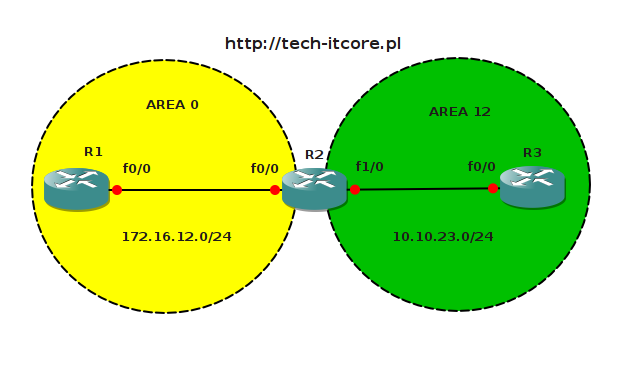
0 Komentarze.